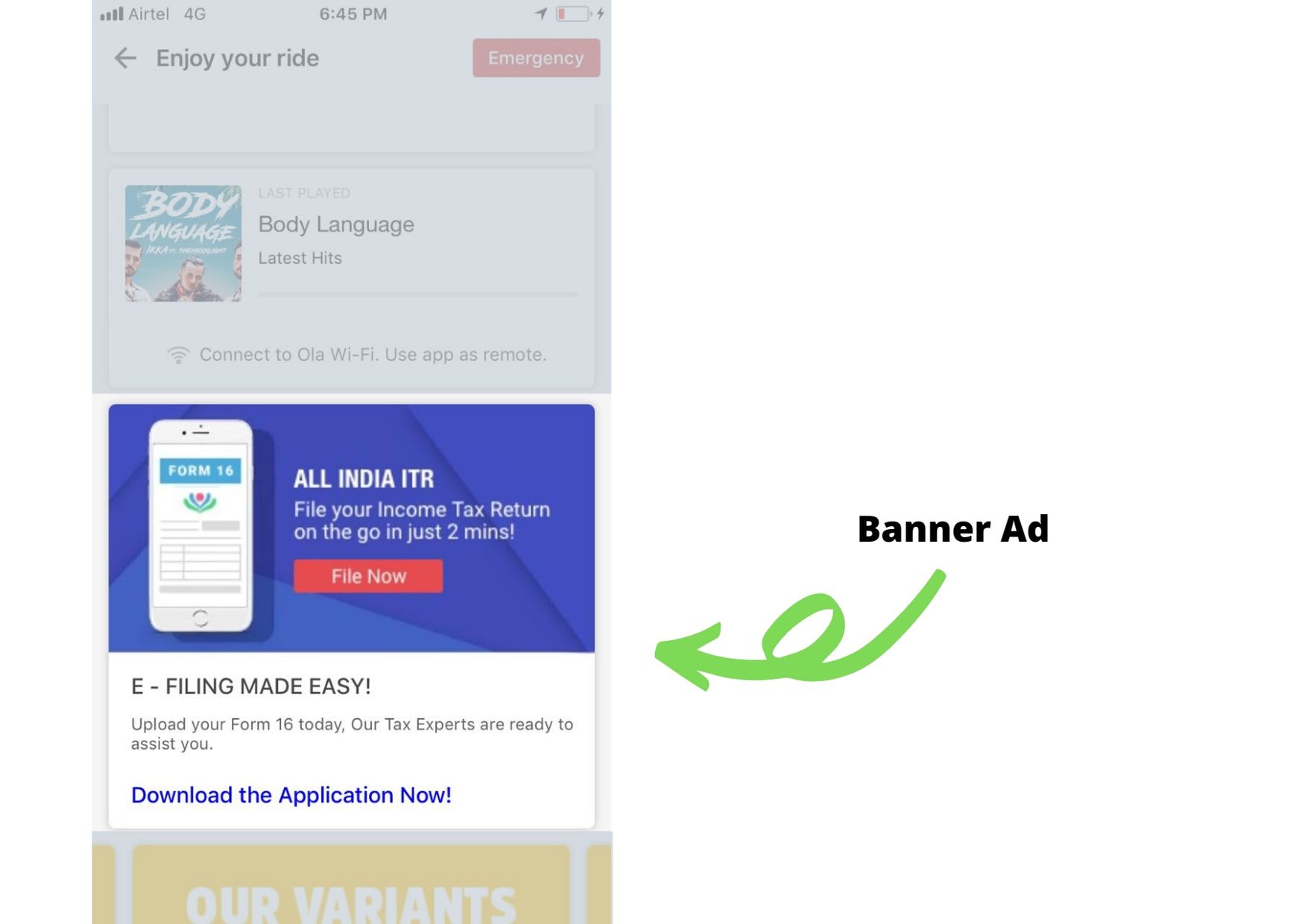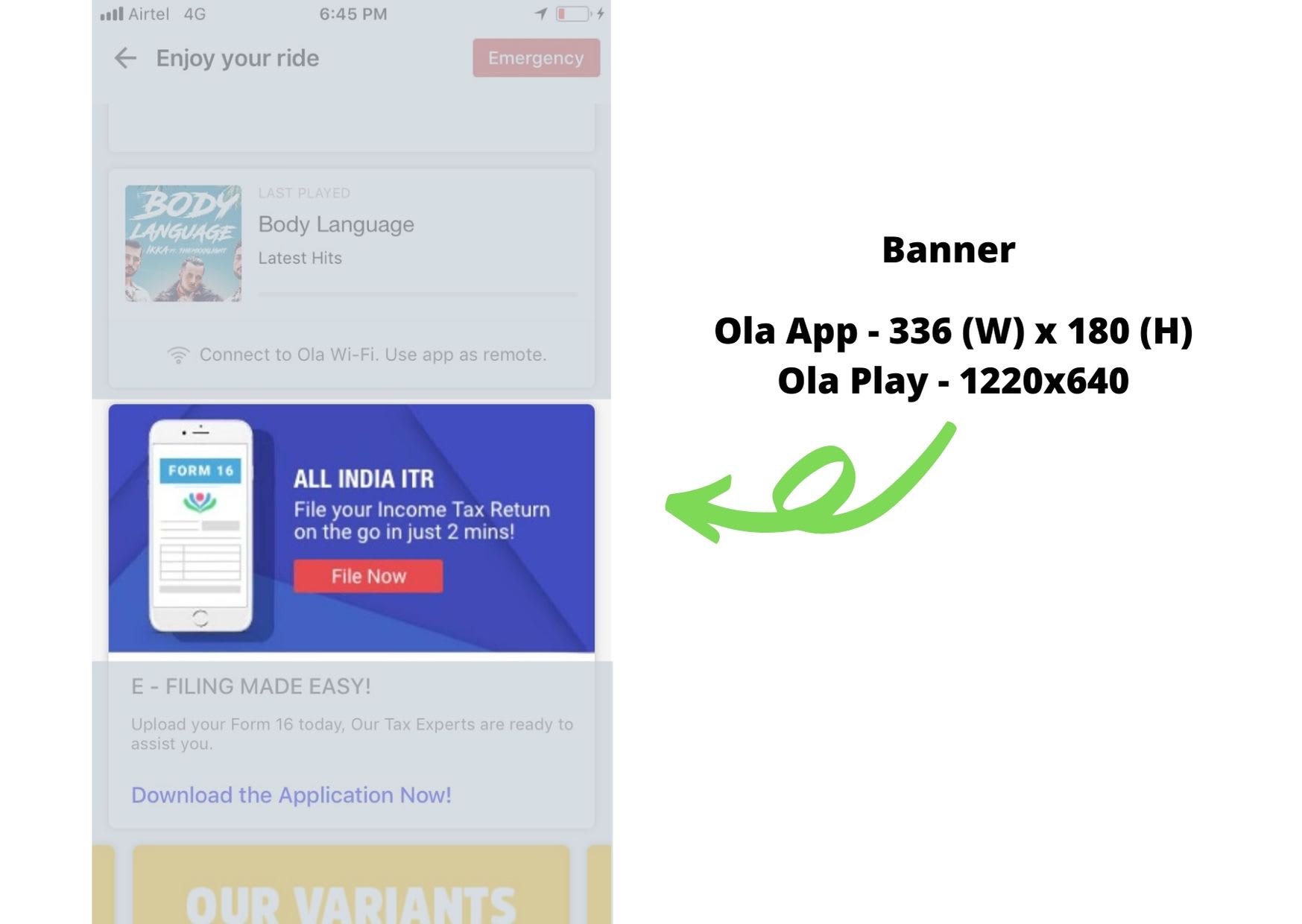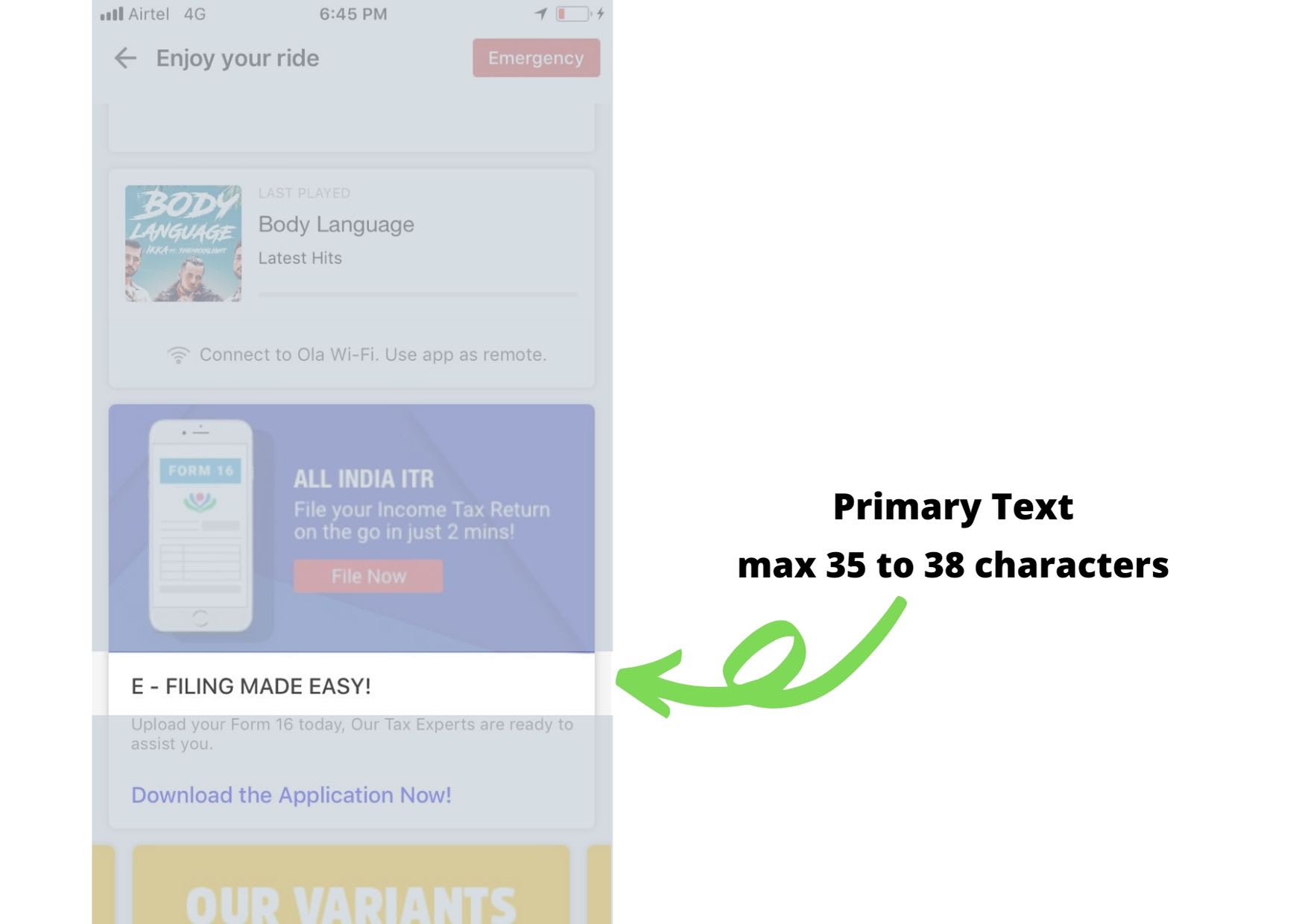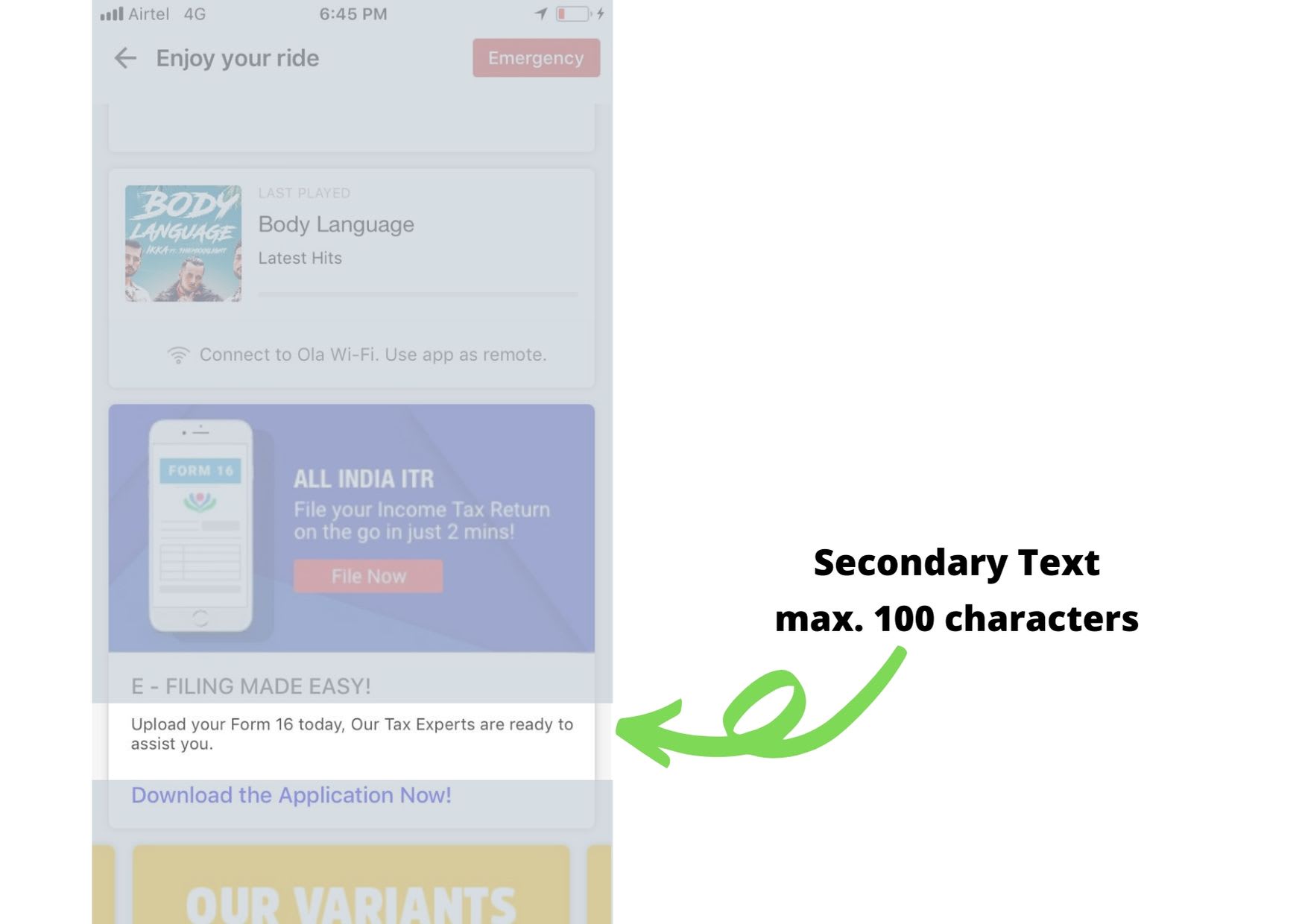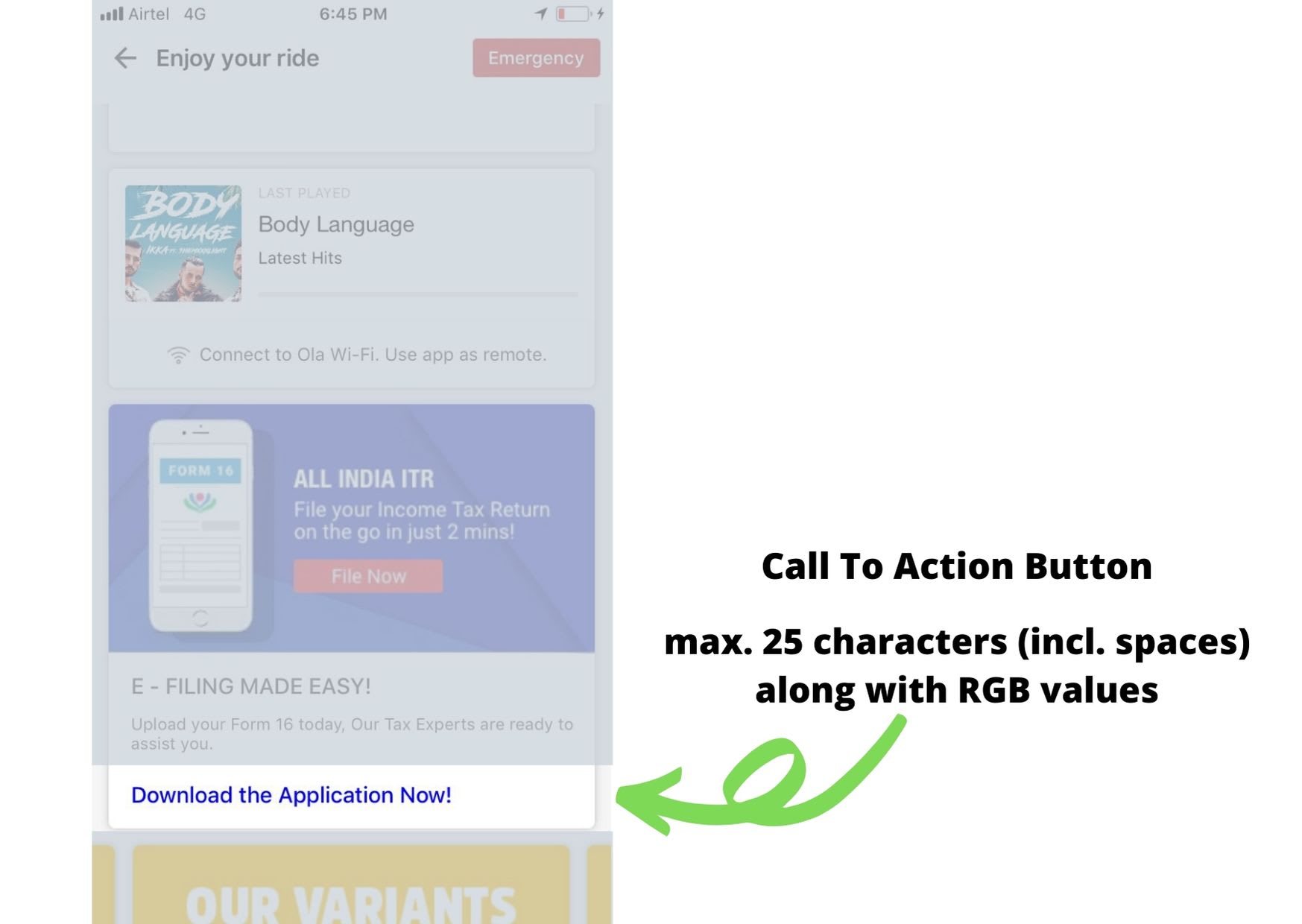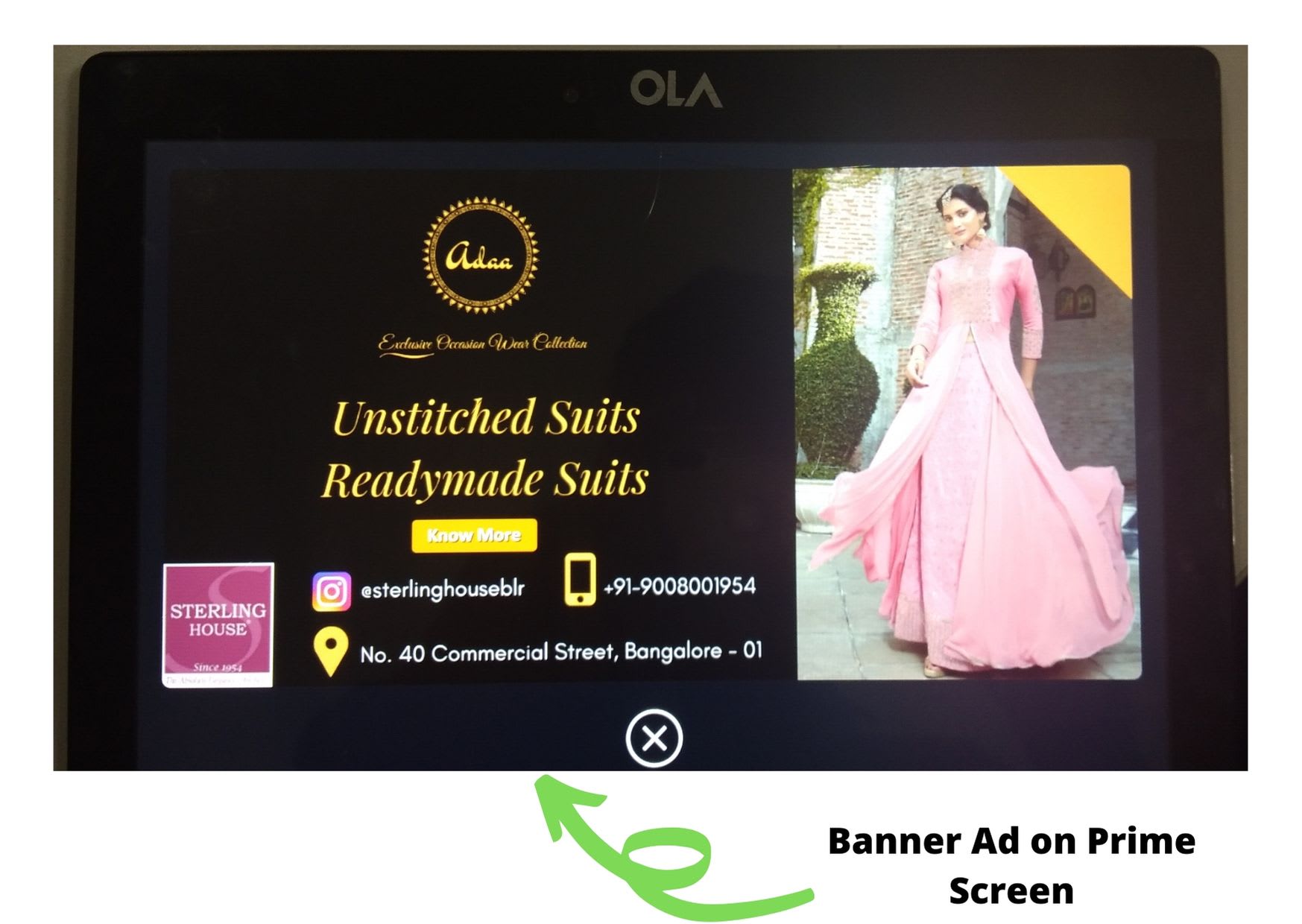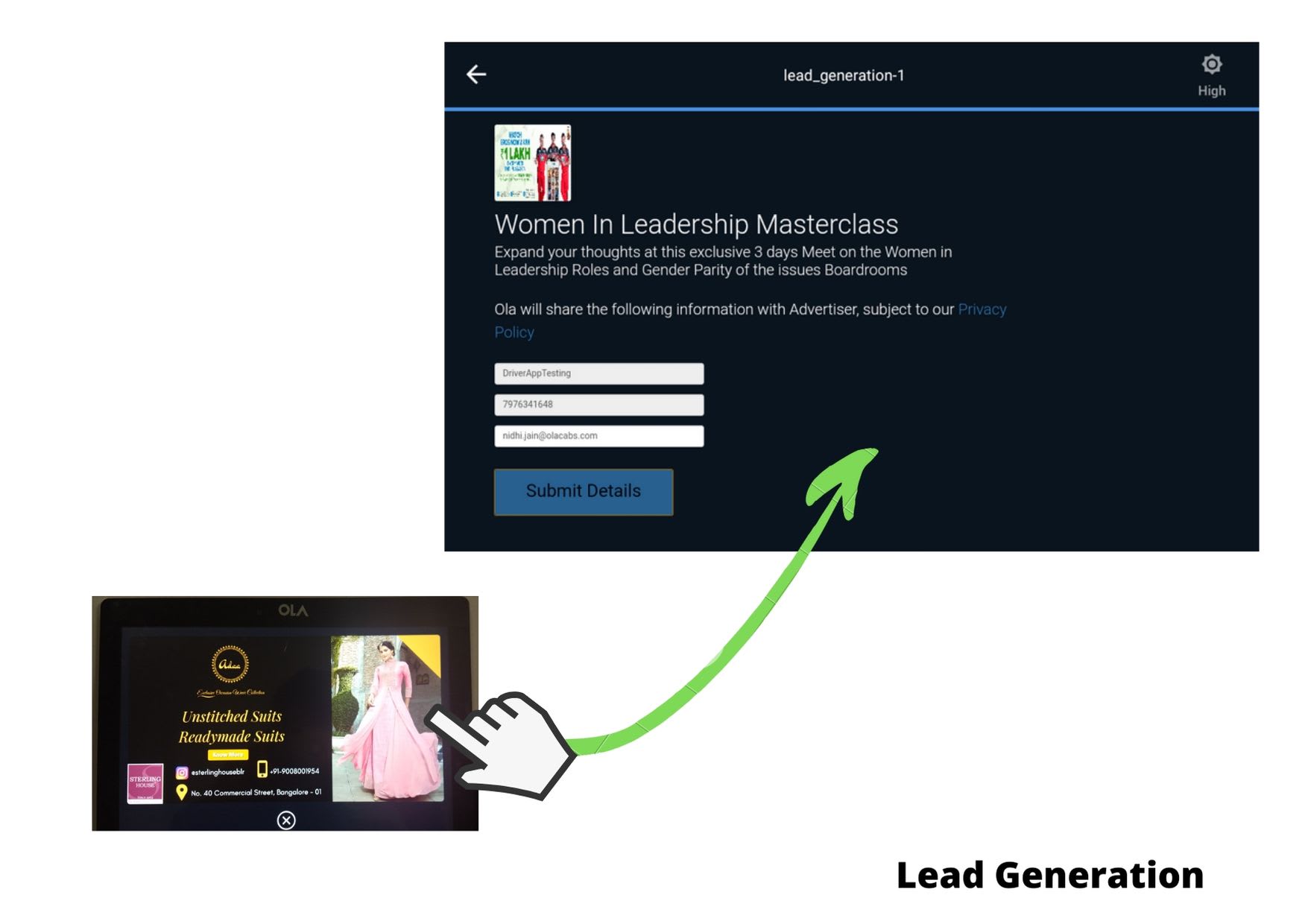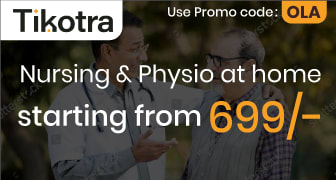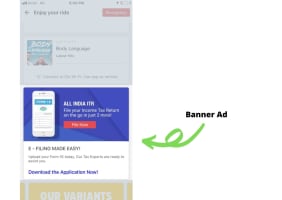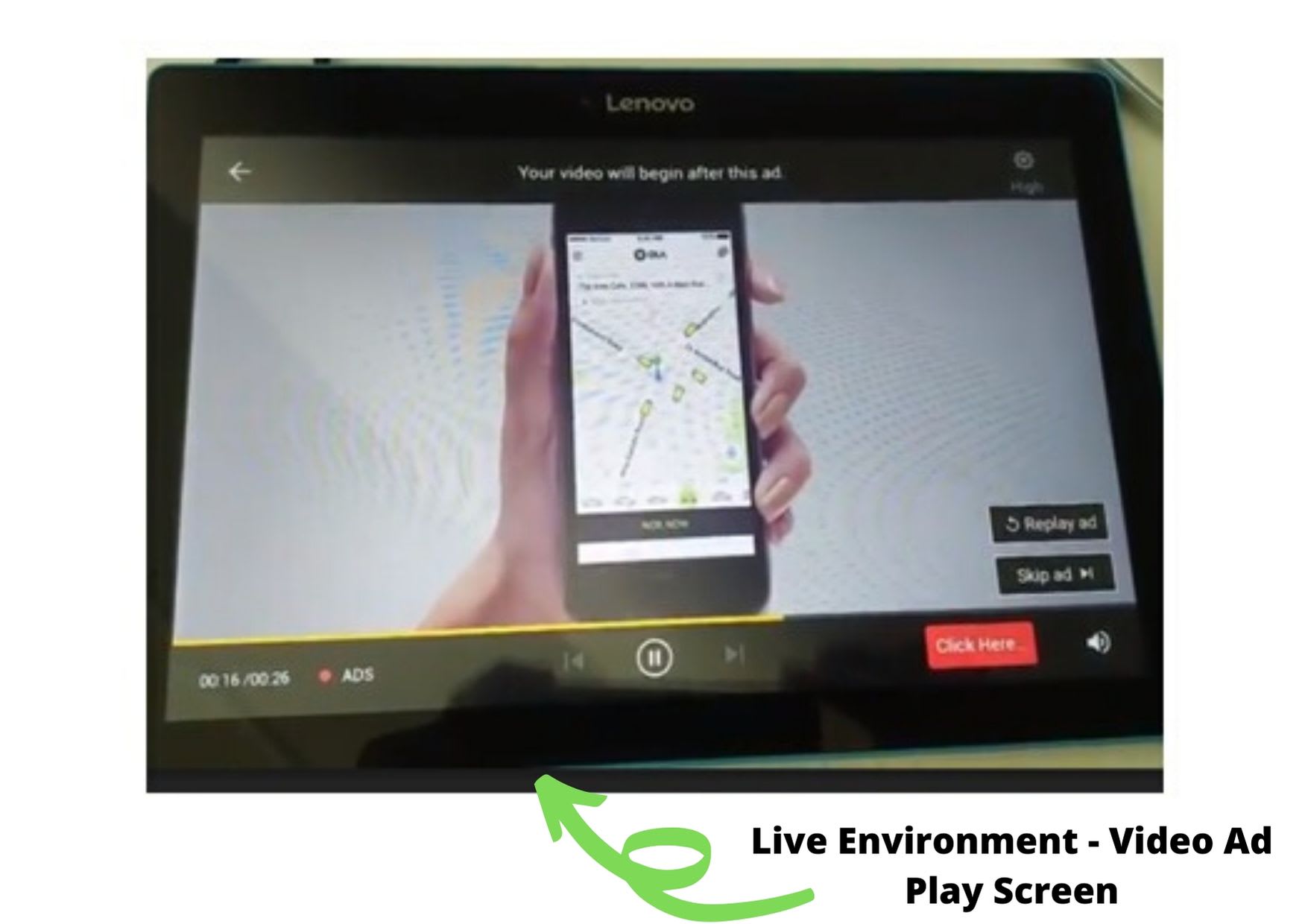OLA Advertising Cost

About OLA Advertising Cost
OLA Ads help reach more people and target consumers using online channels at every sales funnel stage. OLA Ads are an innovative way to showcase products/services for brand awareness and boost visibility by engaging customers to drive repeat sales. With monthly active users, OLA Ads target a large-scale audience using precision retargeting.
Key Insights
Top Choice
Confused?
We can help
Hire our expert media planners to find, plan and place your next promotion.

Ola Advertising
Ola isn't just a ride-hailing app—it's India's most trusted mobility partner. With millions of daily rides across 250+ cities, Ola connects brands with urban professionals, young millennials, business travelers, and digitally-savvy consumers during their most attentive moments—their daily commute. This makes Ola advertising a powerful channel for reaching high-value, mobile audiences when they have time to engage with your brand message.
At The Media Ant, we see Ola as more than a transportation platform—it's a captive audience environment, a daily habit, a trusted companion. When passengers are settled in for their ride, checking their phones, or planning their day, that's the perfect moment for your brand to deliver relevant, memorable experiences.
What are the Benefits of Ola Advertising?
Ola offers unique opportunities for brands to connect with consumers during focused, uninterrupted moments—right when they're most receptive to brand messages. Here's why smart marketers choose Ola advertising:
1. Captive Audience Engagement
Ola passengers have dedicated time during rides to consume content without the usual distractions. Whether it's a 15-minute ride or an hour-long journey, you have their focused attention for meaningful brand interaction. Unlike other advertising platforms where users can skip or scroll away, in-cab advertising ensures complete message delivery.
2. Premium Urban Demographics
Ola users are predominantly urban professionals, college students, young families, and business executives—ideal for brands targeting affluent, tech-savvy, experience-driven consumers with high disposable income. Studies show that 78% of Ola users fall in the 22-45 age group with household incomes above ₹5 lakhs annually.
3. Multi-Touchpoint Brand Experience
From app loading screens to in-cab displays and post-ride notifications, Ola advertising offers multiple brand exposure opportunities throughout the entire journey experience—before, during, and after the ride. This creates a comprehensive brand journey that increases message retention by up to 65%.
4. Real-Time Location-Based Targeting
Target users traveling to specific areas like business districts, shopping malls, airports, or residential neighborhoods. Perfect for location-relevant offers, store promotions, or event-based campaigns. You can even target users heading to competitor locations or specific venues for maximum impact.
5. High-Frequency Exposure with Daily Habits
Regular Ola users see your brand multiple times per week, creating strong recall and familiarity. Daily commuters become highly familiar with brands they encounter consistently during their routine travels, leading to 3x higher brand recall compared to traditional outdoor advertising.
6. Cost-Effective Reach Compared to Traditional Media
Ola advertising offers better cost-per-impression rates compared to television or print media while delivering more targeted, engaged audiences. You pay only for actual rides and engaged users, not estimated viewership numbers.
7. Measurable Performance Metrics
Unlike traditional outdoor advertising, Ola campaigns provide detailed analytics including impression counts, engagement rates, click-throughs, and even post-ride actions. This data-driven approach allows for real-time campaign optimization and clear ROI measurement.
8. Mood-Positive Brand Association
Passengers using Ola are typically in a positive mindset—they're heading somewhere they want to go, avoiding traffic stress, or enjoying comfortable travel. This creates favorable conditions for brand messaging and positive brand association.
9. Extended Dwell Time for Message Absorption
Average Ola rides last 15-25 minutes in metros and up to 45+ minutes for outstation trips. This extended exposure time allows for detailed product demonstrations, storytelling, or complex message delivery that's impossible with quick-impression formats.
10. Hyper-Local Market Penetration
Target specific neighborhoods, office complexes, residential areas, or commercial zones with precision. This hyper-local targeting is perfect for local businesses, store openings, area-specific offers, or community-based campaigns.
11. Premium Brand Positioning
Advertising on Ola, especially in premium categories like Ola Prime or Ola Lux, associates your brand with quality, convenience, and modern lifestyle choices. This premium association enhances brand perception among target audiences.
12. Cross-Device Integration Opportunities
Combine in-cab displays with mobile retargeting, email follow-ups, and social media extensions for comprehensive omnichannel campaigns that maximize brand impact across all touchpoints.
What Types of Ads Can You Run on Ola?
1. In-App Display Ads
Full-screen ads on the Ola app during booking, ride tracking, or post-ride screens—excellent for app installs, brand awareness, and immediate call-to-action campaigns.
2. In-Cab Digital Screens
Interactive tablet displays inside Ola Prime and Lux vehicles showing engaging content, videos, and interactive brand experiences during the ride.
3. Branded Cab Wraps
Complete vehicle branding with eye-catching designs that create mobile billboards throughout the city—perfect for large-scale brand visibility and outdoor-style impact.
4. Audio Advertising
Branded audio messages or sponsored content through in-cab entertainment systems—ideal for creating memorable brand recall through jingles, offers, or announcements.
5. Push Notifications & SMS
Targeted notifications sent to users based on their location, ride frequency, or preferences—great for time-sensitive offers, event promotions, or app downloads.
6. Ride Receipts & Email Marketing
Sponsored content in digital receipts and follow-up emails—perfect for coupons, cross-selling, loyalty programs, or detailed product information.
7. Sponsored Ride Categories
Brand partnerships with specific ride types like "Ola Corporate" or "Ola Outstation"—creating strong association between your brand and premium travel experiences.
How Ola Advertising Works?
Ola's advertising ecosystem leverages real-time location data, user behavior patterns, and ride preferences to deliver highly targeted, contextually relevant brand experiences.
Audience Targeting: Age, gender, location, ride frequency, time of travel, destination patterns, and premium vs. economy preference targeting.
Journey-Based Delivery: Ads strategically placed during different phases of the ride experience—booking, waiting, traveling, and post-ride.
Multiple Platforms: Ola mobile app, in-cab displays, SMS, email, and integrated partner platforms for comprehensive reach.
Performance Tracking: Real-time metrics on impressions, engagement rates, click-throughs, and conversion tracking for measurable ROI.
How Much Does Ola Advertising Cost?
Ola advertising typically starts from ₹1,50,000 for basic in-app display campaigns and can scale up to ₹8,00,000+ for comprehensive multi-format campaigns including cab wraps and premium in-cab displays. Costs vary significantly based on targeting specificity, campaign duration, and city tiers.
Minimum campaign spends usually begin at ₹1.5 lakhs, while high-impact formats like city-wide cab wrapping or prime-time in-cab advertising can command premium rates, especially during peak commuting hours or festive seasons.
What Factors Affect Ola Advertising Costs?
Several key elements influence your Ola advertising investment:
Ad Format & Placement: Premium in-cab displays and full-vehicle wraps cost more than standard in-app banner ads or push notifications.
City Tier & Market Size: Campaigns in metro cities like Bangalore, Mumbai, Delhi, and Hyderabad are priced higher due to larger user base and higher engagement rates.
Time & Seasonality: Peak commuting hours (8-10 AM, 6-8 PM), weekdays, and festival seasons typically command premium pricing due to higher ride volumes.
Targeting Precision: Highly specific targeting like "business travelers to IT parks" or "weekend leisure riders" may cost more due to reduced inventory and higher relevance.
Campaign Duration: Longer campaigns often receive volume discounts, while short-burst campaigns during high-demand periods may have premium rates.
Creative Complexity: Interactive in-cab displays and custom audio content require additional production investment compared to standard display formats.
How to Advertise on Ola?
With The Media Ant, launching effective Ola advertising campaigns is strategic, seamless, and results-driven.
Step 1: Audience & Objective Definition
We analyze your target demographics, campaign goals—whether brand awareness, app installs, store visits, or sales—and identify the most relevant Ola users for your brand.
Step 2: Format Selection & Strategy
Our team recommends optimal ad formats, targeting parameters, and budget allocation across different touchpoints based on your objectives and audience behavior.
Step 3. Creative Development & Production
We assist in creating compelling ad creatives optimized for mobile screens, in-cab displays, and audio formats that align with Ola's user experience and brand guidelines.
Step 4: Campaign Launch & Optimization
We coordinate with Ola's advertising team, implement tracking systems, and monitor campaign performance with real-time optimization for maximum engagement and conversions.
Step 5: Performance Analysis & Reporting
Receive detailed reports with metrics like impressions, click-through rates, engagement time, location-based performance, and conversion tracking to measure campaign effectiveness.
Why Partner with The Media Ant for Ola Advertising?
Direct Platform Access - Established relationships with Ola's advertising team for premium inventory access.
Mobility Marketing Expertise - Specialized experience in transportation and location-based advertising strategies.
Data-Driven Targeting - Advanced audience segmentation based on commute patterns, location preferences, and user behavior.
Creative Excellence - Proven track record in creating engaging mobile and in-cab advertising content.
Comprehensive Campaign Management - End-to-end service from strategy to execution and performance optimization.
Multi-City Capabilities - Successfully managed Ola campaigns across tier-1 and tier-2 cities nationwide.
Whether you're launching a new app, promoting local store visits, targeting business travelers, or building brand awareness among urban millennials, Ola advertising puts your brand directly in front of India's most mobile, engaged audience during their daily journeys.
From app screens to city streets—let's integrate your brand into India's mobility revolution. Contact The Media Ant today to launch your targeted Ola advertising campaign.
Frequently Asked Questions
1) What is Ola advertising and how does it work?
Ola advertising allows brands to reach over 150 million urban users through multiple touchpoints including in-app displays, in-cab screens, push notifications, and vehicle wraps. With 2 million daily rides across 250+ cities, it provides access to captive audiences during their 15-45 minute commutes.
2) How much does Ola advertising cost?
Ola advertising campaigns typically start from ₹1,50,000 for basic formats and can scale up to ₹8,00,000+ for comprehensive multi-format campaigns. Costs vary based on ad format, targeting specificity, city tier, and campaign duration. Minimum spend is usually ₹1.5 lakhs.
3) Who can advertise on Ola?
Any business can advertise on Ola through authorized partners. The platform accepts advertisers from FMCG, e-commerce, BFSI, automotive, wellness, and service sectors. Both large brands and small businesses can leverage flexible pricing models to fit different budgets.
4) What targeting options are available?
Ola offers advanced targeting based on user demographics (age, gender, income), location patterns (business districts, malls, airports), travel behavior (ride frequency, destinations), time-based targeting (peak hours, weekends), and hyper-local neighborhood-level precision.
5) What are the key benefits of advertising on Ola?
Key benefits include captive audience engagement (30+ minute average ride time), premium urban demographics (78% users aged 22-45 with ₹5+ lakh income), precise location-based targeting, measurable performance metrics, and 3x higher brand recall compared to traditional outdoor advertising.